Exporting Expensify Reports
This article describes how to export reports from Expensify containing the necessary data for Green Project.
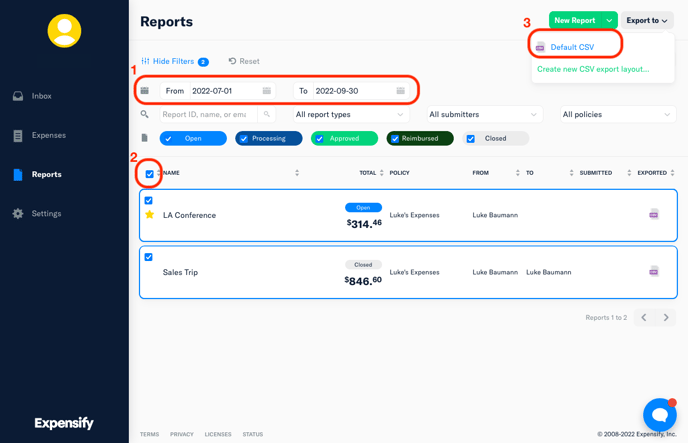
- Login to Expensify and navigate to the "reports" tab. Filter the data to select only reports containing expenses that occurred during the relevant data period
- Select all reports
- Choose Export -> Default CSV
- Log in to your Green Project dashboard, and navigate to the relevant environmental survey. Click "Upload Bills" and upload the CSV file.
We'll calculate your emissions using the most precise methodology possible given the data you have available. In all cases, Green Project's uses GHG Protocol-compliant methodology.
Air and rail travel:
Highest precision: Date, Airline, Class of travel, Origin and Destination airports/stations
High precision: Miles flown
Lower precision: Ticket cost
Vehicle travel:
Highest precision: Quantity of fuel consumed, vehicle type
High precision: Vehicle type, miles traveled
Lower precision: Billed cost for mileage