Adding decarbonization initiatives
This guide explains how you can add initiatives into the Green Project platform, as well as auto-generate case studies.
Introduction
Decarbonization initiatives are targeted projects such as switching to renewable energy or optimizing product design that reduce your organization's greenhouse gas emissions. Green Project's initiative wizard walks you through three steps:
- Basic Details
- Expected Impact & Costs
- Finalize & (Optionally) Create WBCSD Case Study
Creating a case study for the WBCS's Climate Drive is a powerful way to highlight your success story globally and gain recognition for your sustainability leadership.
Step-by-Step Guide
Step 1: Basic Details
-
Navigate to the Decarbonization Initiatives Section
- In Profile > Carbonization Information, scroll to the Decarbonization Initiatives tile.
- Click Add Your Initiatives to launch the wizard.
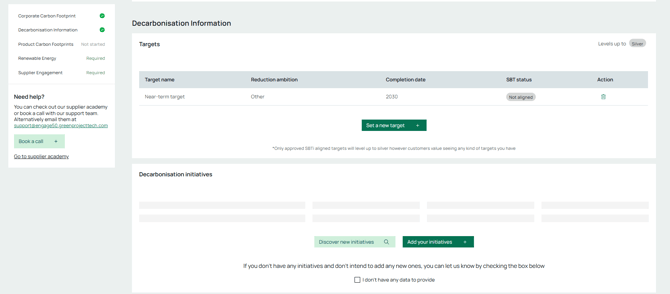
-
Enter Initiative Basics
- Initiative Name: Keep it concise (e.g., Switch to Solar Power).
- Description: Brief summary of what the project entails (max 1-2 sentences).
-
Select GHG Scope & Categories
- E.g., Scope 1 Stationary Combustion, or Scope 2 Purchased Electricity.
-
Set Timelines & Status
- Target Start Date & Target Implemented Date: When you plan to begin and complete.
- Initiative Status: Investigating, Planned, Implementing, or Done.
-
Click Next
- Proceed to the second step for impact and cost details.
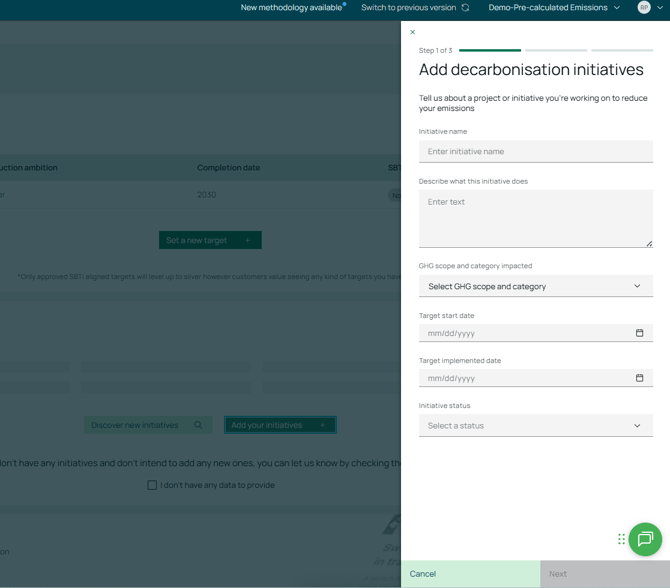
Step 2: Expected Impact & Costs
-
Expected Annual Emissions Savings (tCO2e)
- Enter how many tonnes of CO2e you expect to reduce each year once the initiative is implemented.
- Check I don't know if you're unsure and want to estimate later.
-
Upfront Capital Expenditure
- Enter the initial cost to kickstart or install the initiative.
- Select a Currency (e.g., EUR, USD).
- Check I don't know if this figure is not yet available.
-
Annual Maintenance Cost
- Provide the expected yearly cost to keep the initiative running.
- Again, choose the relevant Currency.
- Check I don't know if not applicable or unknown.
- Green Project uses these inputs to gauge ROI, payback periods, and overall feasibility.
- Click Next
Step 3: Success Confirmation & WBCSD Case Study
-
Success Message
- Green Project confirms your initiative has been created. You'll see a quick summary of your inputs.
- You'll be prompted to Create a case study for WBCSD's Climate Drive.
- This step is optional but highly recommended.
Invitation to Create a WBCSD Case Study
-
Why Publish on WBCSD's Climate Drive?
-
Click Finish or Create Case Study
- Choose Finish if you're done, or Create Case Study to proceed with the AI-generated case study flow.
- If you opt for the case study, you'll upload supporting documents and your company logo. Green Project's AI will help craft a professional narrative aligned with WBCSD standards.
Conclusion
You've successfully added a decarbonization initiative across three distinct steps from basic details, to impact and cost estimates, and finally the chance to showcase your progress through a WBCSD case study. By sharing your success, you not only build credibility but also inspire broader climate action within and beyond your industry.